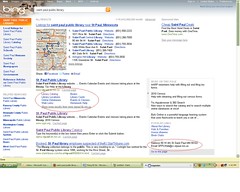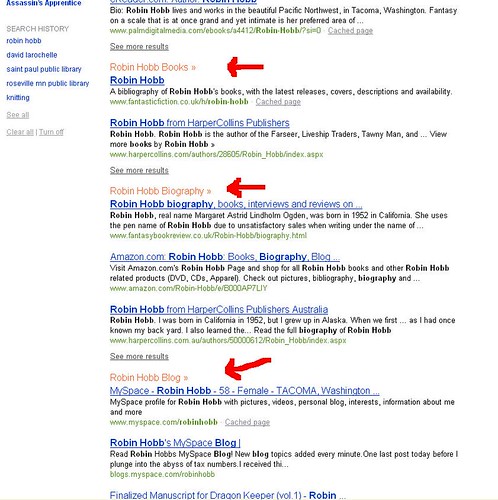Are you
LinkedIn? Maybe you have checked it out? Well, if you haven't looked at LinkedIn (LI) lately, you may want to revisit the largest business networking site on the web. Initially known for its use in connecting employers with potential employees and vice versa, LI has become much more. Creating a free LI profile (for yourself or your library) opens a door to connect with others in your field who are already LinkedIn. Once connected, the possibilities for sharing common ideas, problems and solutions are just a post away.
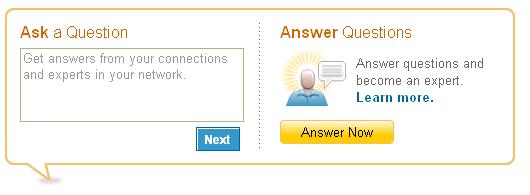
Say you are having difficulty using a MS Excel feature and just want to ask a question. Write up the question and put it out there. Within hours you will hear from people skilled with MS Excel offering directions on how to use the feature. You may receive 5 or 50 responses, and you may have to sort a bit to find the one that speaks to you at your level, yet the chances are good you will get the help needed to resolve the problem.
Another really useful tool in LI allows you to seek out, join or even create a group. A search of existing groups related to library professionals produced 127 results, library networking groups found 47, while library non-profit groups totaled 57. Being part of a group allows you to gather input, share input, and participate in activities related to group involvement. Example - your library is conducting some research on the most current trends in children's programming. You can post a survey to your group requesting input and gather programming ideas from around the globe.
LI is a great place for you to market yourself and your unique set of skills and experiences. Building group involvement expands your own knowledge base on issues and trends, and offers the ability to collaborate, share and grow. LI is also gaining popularity as a social marketing tool for more non-traditional groups that may not consider themselves a business.
Maybe it's time to get LinkedIn and powered up! Visit or revisit
http://www.linkedin.com/ and check out all of the potential.
By Lynn, Stern, SAMMIE
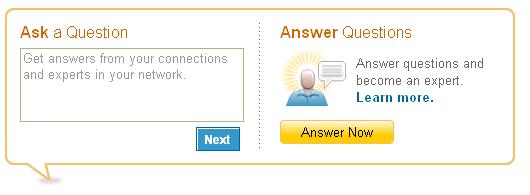 Say you are having difficulty using a MS Excel feature and just want to ask a question. Write up the question and put it out there. Within hours you will hear from people skilled with MS Excel offering directions on how to use the feature. You may receive 5 or 50 responses, and you may have to sort a bit to find the one that speaks to you at your level, yet the chances are good you will get the help needed to resolve the problem.
Say you are having difficulty using a MS Excel feature and just want to ask a question. Write up the question and put it out there. Within hours you will hear from people skilled with MS Excel offering directions on how to use the feature. You may receive 5 or 50 responses, and you may have to sort a bit to find the one that speaks to you at your level, yet the chances are good you will get the help needed to resolve the problem.