 Social Mention is, as described on its About page, "a social media search and analysis platform that aggregates user generated content from across the universe into a single stream of information." Think of it as a search engine for social media, searching such sites as Facebook, Twitter, YouTube, and the like.
Social Mention is, as described on its About page, "a social media search and analysis platform that aggregates user generated content from across the universe into a single stream of information." Think of it as a search engine for social media, searching such sites as Facebook, Twitter, YouTube, and the like.While the site upon first glance seems very simple, there's quite a lot going on here. First, at the very top of the screen is the ability to do a real-time search from social media sites.
The default search is all types of social media sites. To narrow your search, use the pulldown menu just to the right of the search box. Searches could be narrowed to such things as microblogs, comments, and networks.
Another option for searching is to use Trends. The "hottest" trends can be found located directly underneath the search box. To find additional trends, use the Trends link at the bottom of the page.
 Social Mention also offers alerts similiar to Google Alerts. Social Mention Alerts are email updates of social media results based on your topic of choice on a daily basis.
Social Mention also offers alerts similiar to Google Alerts. Social Mention Alerts are email updates of social media results based on your topic of choice on a daily basis.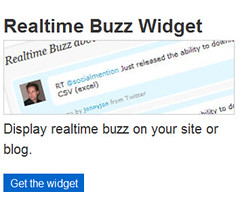 Social Mention offers a few widgets that can be placed on your own website from the Tools page. This page can either be accessed from the Tools link at the bottom of the front page or from the "Get the widget" button also located on the front page.
Social Mention offers a few widgets that can be placed on your own website from the Tools page. This page can either be accessed from the Tools link at the bottom of the front page or from the "Get the widget" button also located on the front page.The site also offers API service free for personal or non-commercial use.
SocialMention is a very interesting site, but certainly not the only site out there that provides this service. Other sites to check out are Postling which seems to market itself to small businesses or Who's Talkin which markets itself as a "social media search tool that allows users to search for conversations surrounding the topics that they care about most."
I think David Lee King sums it up best as to why library staff might be interested in using one of these products: "I'm a digital branch manager – it helps me keep track of what people are saying about the library via their favorite digital spaces. It also lets me quickly see just what digital spaces people are using."
Michael Scott, Southeastern Libraries Cooperating (SELCO)
Image: 'Sign: Get Social'
http://www.flickr.com/photos/65609008@N00/138657496

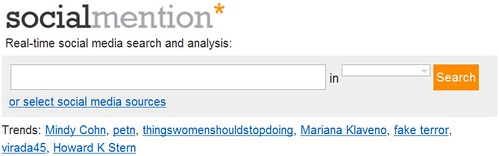
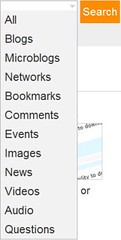


No comments:
Post a Comment